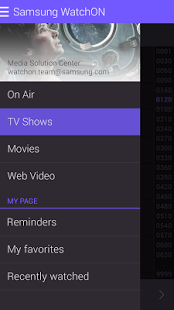Samsung WatchON 14082701.2.03.36
Paid Version
Publisher Description
Here comes a new WatchON along with enhanced UI/UX to discover, search, enjoy and share linear, on-demand and even free web contents in one place!
Breakthrough app for Samsung Galaxy S5 that’s as easy as changing a TV channel (If you have Galaxy S4 / Note 3, please install WatchON Plus from http://goo.gl/IkXnqX, also available for Samsung Tablets: http://alturl.com/kud3k )
WatchON is all the entertainment you love on all the screens you watch.
Pause and Play then Watch your favorite entertainment content from one app; in every room
ㆍOffers more faster and easier discovery across linear, on-demand and free web contents in one place
ㆍTransform your device into universal remote
ㆍAccess movie trailers, reviews, actor bios, and more
ㆍShare what you’re watching with your friends on Twitter and Facebook
Visit http://help.content.samsung.com/csweb/faq/searchFaq.do
or http://www.samsung.com/us/watchon/
"watch on", "samsung", "tv", "remote", "control", "vod", "epg", "live", "second", "guide", "channel",
"watch"
*** IMPORTANT ***
Bring TV screen from Samsung Smart TV to Mobile supports:
- 2014 Samsung Smart TV H6300 and above
- 2013 Samsung TV LED F4500 and above(※ F9000 and above excluded), PDP F5500 and above
- 2012 Samsung TV LED ES7500 and above, PDP E8000 and above
- 2011 Samsung TV LED D7000 and above, PDP D8000 and above
About Samsung WatchON
Samsung WatchON is a paid app for Android published in the Other list of apps, part of Games & Entertainment.
The company that develops Samsung WatchON is Samsung Media Solution Center. The latest version released by its developer is 14082701.2.03.36. This app was rated by 3 users of our site and has an average rating of 2.0.
To install Samsung WatchON on your Android device, just click the green Continue To App button above to start the installation process. The app is listed on our website since 2014-09-02 and was downloaded 208 times. We have already checked if the download link is safe, however for your own protection we recommend that you scan the downloaded app with your antivirus. Your antivirus may detect the Samsung WatchON as malware as malware if the download link to com.sec.watchon.phone is broken.
How to install Samsung WatchON on your Android device:
- Click on the Continue To App button on our website. This will redirect you to Google Play.
- Once the Samsung WatchON is shown in the Google Play listing of your Android device, you can start its download and installation. Tap on the Install button located below the search bar and to the right of the app icon.
- A pop-up window with the permissions required by Samsung WatchON will be shown. Click on Accept to continue the process.
- Samsung WatchON will be downloaded onto your device, displaying a progress. Once the download completes, the installation will start and you'll get a notification after the installation is finished.